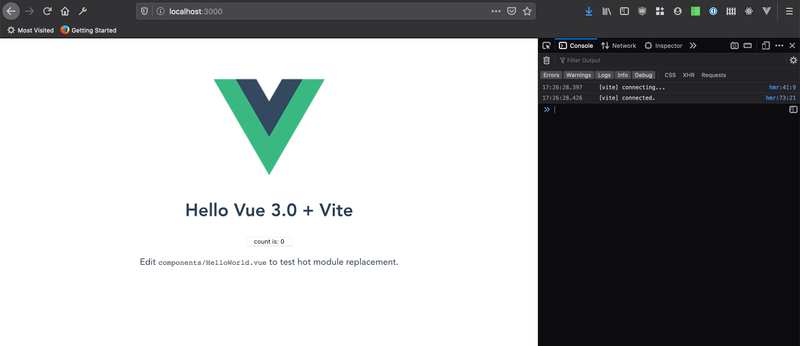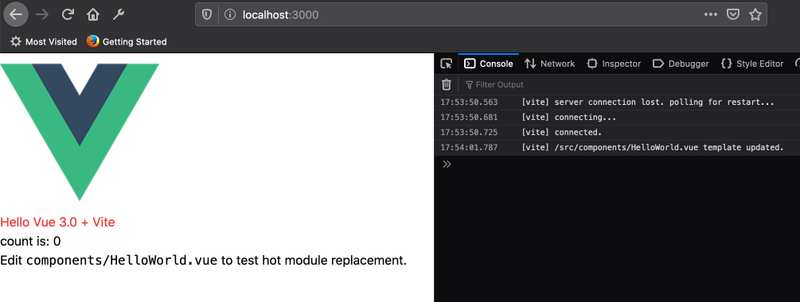You can find all the files for this on github
TypeScript
I sticked to my plan using Vue 3 + TypeScript. Before digging into Vue 3, I went to TypeScript website and found a very handful TypeScript in 5 minutes handbook that I read and coded it. I was already familiarized with all concepts introduced on that guide, but it was a super good refresh to my mind! It's absolutely awesome to have a type-checker in the IDE to help you to avoid code mistakes.

Vite + Vue 3
Basics of TypeScript refreshed, let's move to Vue 3 now. Evan You (creator of VueJS) a while ago started tweeting a lot about Vite and saying just how fast it was to serve and build an application. So, why not try it? I created my first Vite project (that uses Vue 3) by simply running:
yarn create vite-app phaser-spritesheet
cd phaser-spritesheet
yarn
yarn dev
and boom! Accessing https://localhost:3000
As it's said on Vite documentation, it supports TypeScript out of the box. So, let's just do a simple test and make sure it works:
- rename
src/main.jstosrc/main.ts - on
index.html, change line 13 to importmain.tsinstead ofmain.js
Ta-dam! Works like magic!
TailwindCSS
Let's add TailwindCSS now to the project as it's going to be our CSS framework. Let's stick to documentation and see how it goes:
- yarn add tailwindcss
- change
src/index.cssand fill it with all 3 necessary imports - run
npx tailwindcss init - create
postcss.config.jsfile in root (and as said in vite documentation, Vite automatically applies PostCSS configuration)
Those 4 steps are what the vite-tailwind-starter repo has. It's worth check it out.
It should work, hehe! Let's try a really simple example and add a text-red-500 class to <h1> in components/HelloWorld.vue
<h1 class="text-red-600">{{ msg }}</h1>
Nice! All good!! Final step now is to add Tailwind UI and create a pretty simple layout
Next step
I have the layout ready to go! Next step now is to understand how to plug phaser to the project and, in runtime, execute it and display a simple spritesheet being animated. This will be on post Game Creator #3.